Touching Up the Reading Order
-
Touch up the reading order (Advanced > Accessibility > Touchup Reading Order)
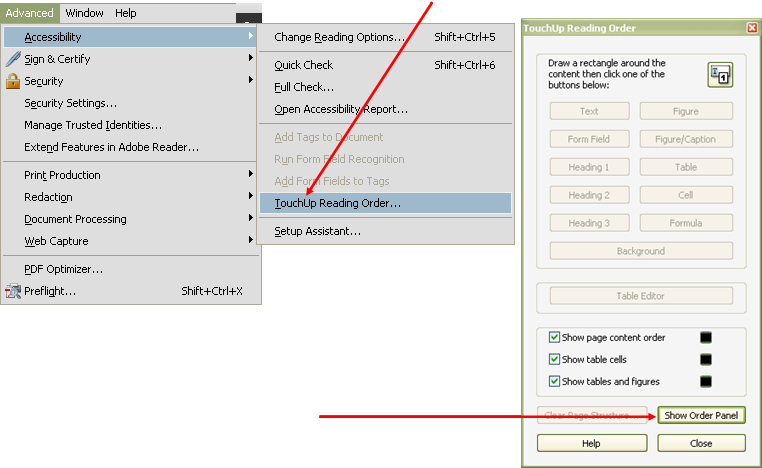
Long Description: The TouchUp Reading Order option in the Accessibility submenu is highlighted. An arrow points to the TouchUp Reading Order option to highlight it further. A second screenshot shows the TouchUp Reading Order dialog box, which appears after you select the TouchUp Reading Order option. An arrow points to the Show Order Panel button on that dialog box. A text box next to that arrow reads "Click Show Order Panel."
Click Show Order Panel