Tagging Artifacts
-
Tagging artifacts
-
Artifacts are items that screen readers should ignore.
-
Identify an artifact in the Order or Tags panels.
-
In the Order panel, select the element and click the Background button.
-
On the Tags panel, right-click and select Change Tag to Artifact.
-
-
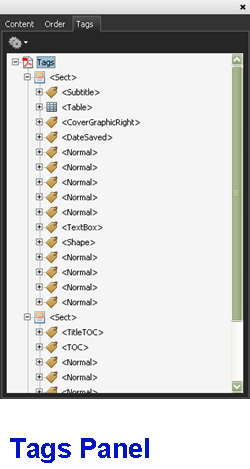
Long Description: The PDF tags in a document are shown in hierarchical order with the section, denoted as <Sect>, at the top. <Subtitle>, <Table>, <CoverGraphicRight>, <DateSaved>, <Normal>, and other tags follow that.